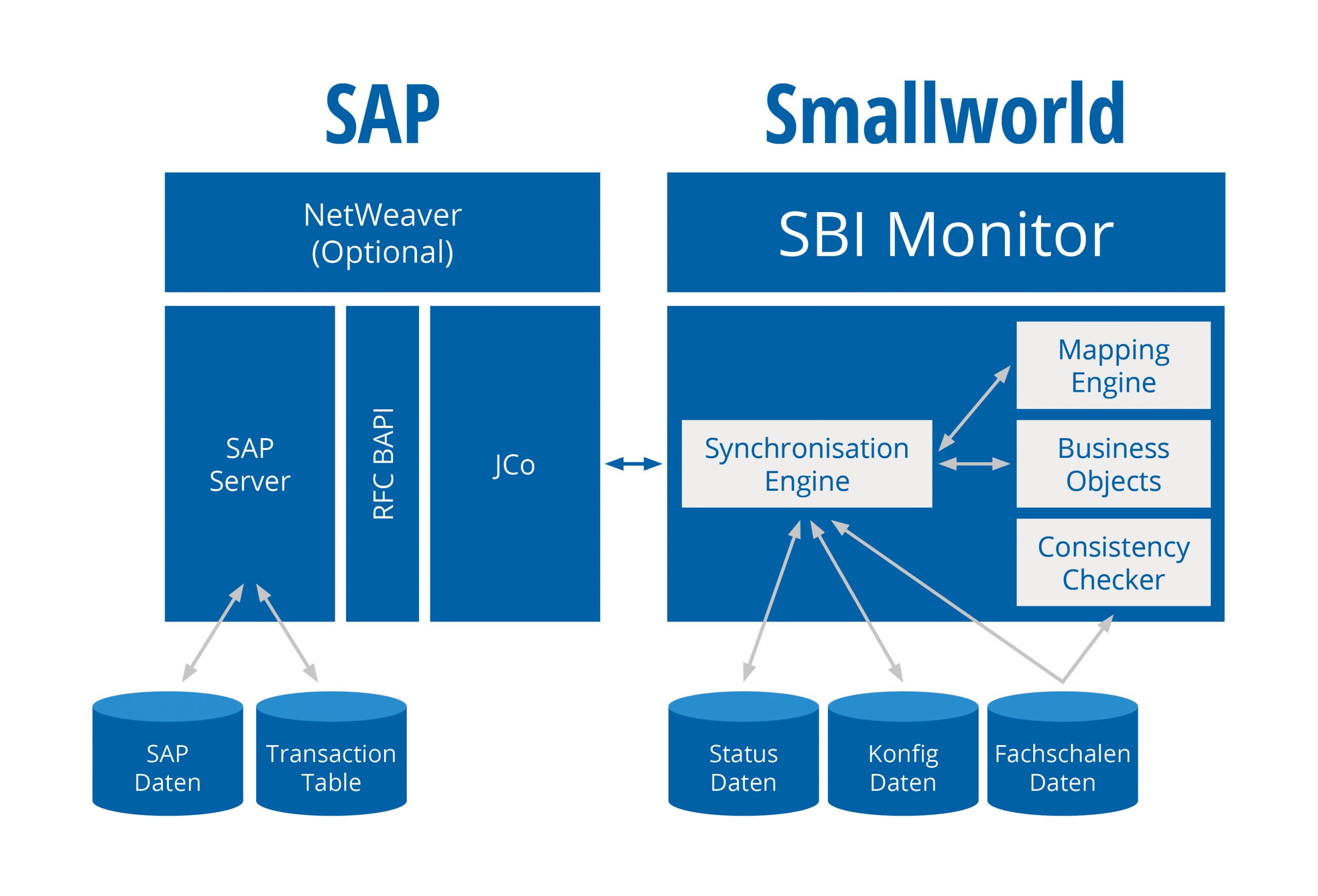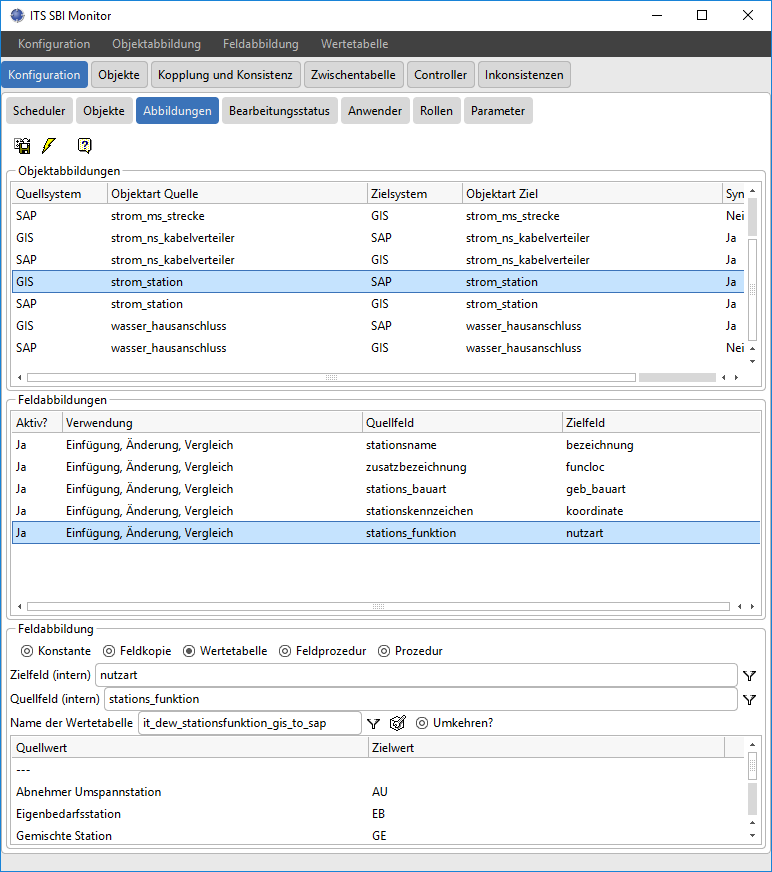SAP-GIS Integration
Smallworld Business Integrator (SBI) and SBI Monitor
Integration of the Smallworld GIS into the company IT
With the Smallworld Business Integrator (SBI), GE offers a standards-based technology for the integration of SAP and Smallworld GIS. The add-on product SBI Monitor ensures a fast and transparent implementation of this technology:
- Certified for SAP® NetWeaver technology
- Supports direct bidirectional coupling
- Supports service-oriented architectures (SOA)
- Phased introduction concept
- Globally introduced standard product
Smallworld Business Integrator (SBI)
A key role in optimising business processes is played by the integration of important systems such as ERP and GIS. As the manufacturer's standard product, the SBI enables precisely this: It creates a company-wide database that can be used holistically and offers the highest level of security due to its multitude of existing installations.Flexible integration platform
In conjunction with the SBI Monitor, the SBI opens up the possibility of coupling the Smallworld GIS with the rest of the company's IT infrastructure in a standards-based communication. Both direct couplings, for example SAP S/4 HANA, SAP ERP or SAP R/3 via the Java Connector (JCo), and indirect couplings via middleware platforms such as SAP NetWeaver or IBM WebSphere are supported.Sensible step-by-step concept
Due to the modular structure, the integration can be expanded step by step. A cost-effective and high-performance start is possible, for example, with a data-oriented direct coupling of the systems. This approach is particularly recommended for initial filling and initial coupling, where large amounts of data are usually involved. The solution can later be easily expanded into a service-oriented architecture (SOA) that is flexibly integrated into the IT landscape of a company.Komponenten des SBI
SBI Monitor
The SBI Monitor is based on GE's standard product Smallworld Business Integrator and expands it into a transparent and easy-to-use tool. Many years of project experience have gone into the development of the SBI Monitor in order to offer a quickly implementable integration solution with menu-driven configuration of the coupling of GIS and SAP. The following functions are available
- Menu-guided mapping of business objects and attribute fields
- Control of the initial coupling of the systems
- Transparent monitoring of inconsistencies and errors
- Process- and status-controlled workflow for the elimination of inconsistencies and errors
- Synchronous and asynchronous alignment of the systems, including timing of the consistency check
- Front-end coupling between SAP and Smallworld GIS
SBI Monitor - Functions in detail:
- Type of inconsistency (for example, contradictory attribute values)
- Status of the transaction
- Logging the status changes
- Attribute differences between Smallworld and SAP. if available
- Other affected objects
- Comment as information field for the operation
- Responsible clerk
- Resubmission
- First entry of inconsistency
- Final editing of the inconsistency
Partner
With the Smallworld Business Integrator (SBI) from GE and the SBI Monitor from ITS, Mettenmeier offers its customers an excellent combination of proven solutions for the integration of SAP/ERP systems and the Smallworld GIS.